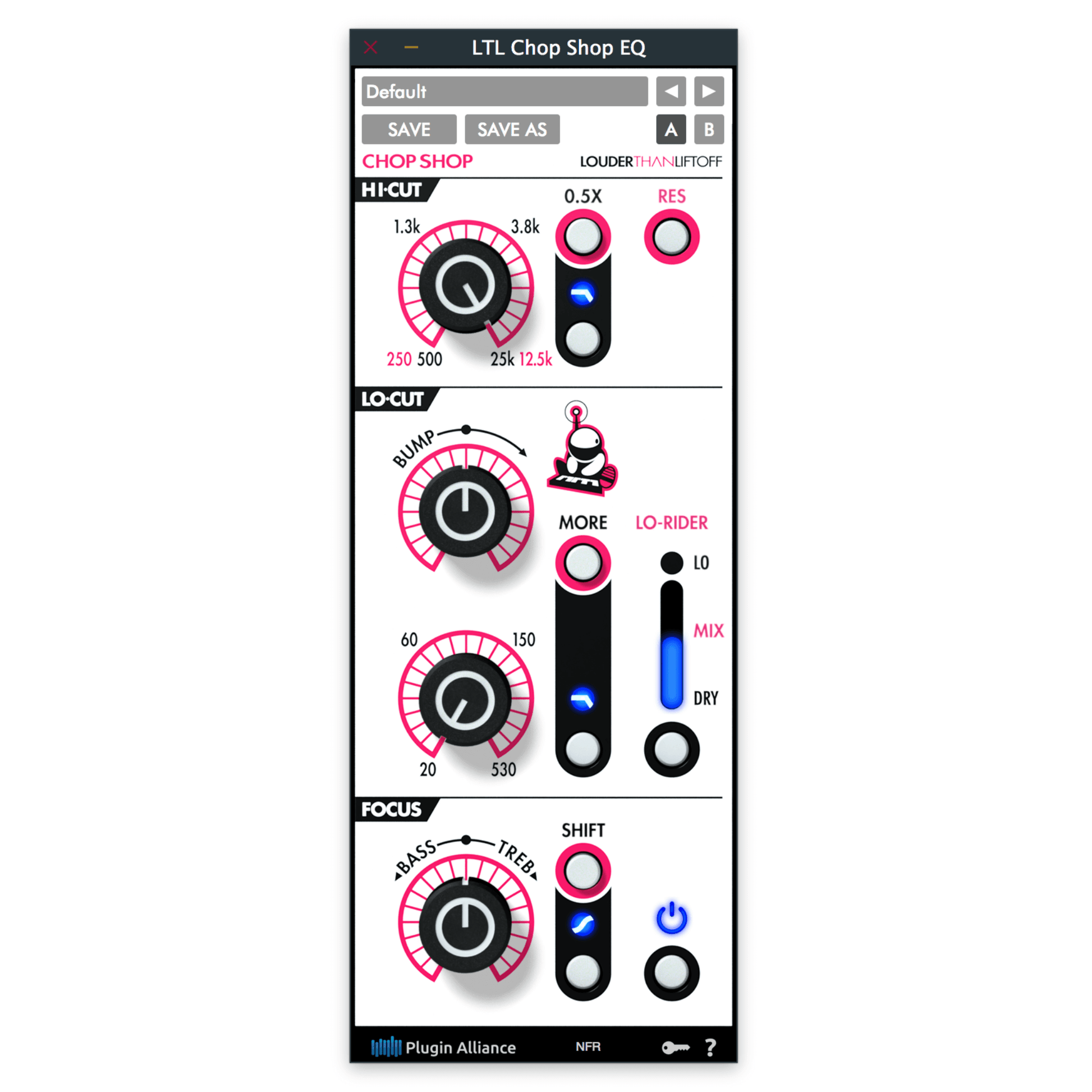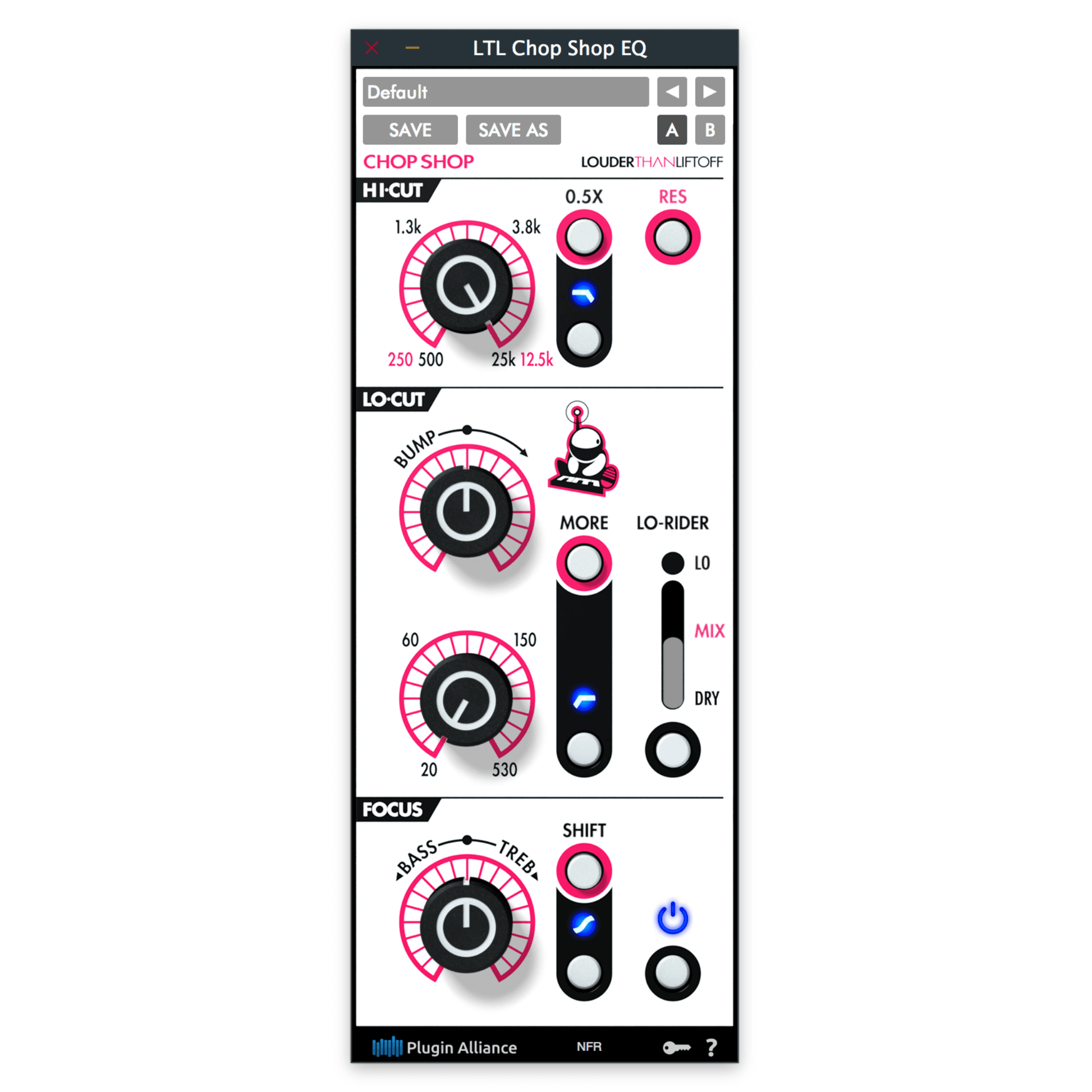Chop Shop EQ Plugin
Chop Shop EQ Plugin
Couldn't load pickup availability
Have a question?
Have a question?
Check out our FAQ and Support page. We have an extensive knowledge base of help articles. You can also click the help icon in the lower right hand corner of this page.
Download info
Download info
You may download our digital products from this page to demo or to activate after purchasing a voucher from our store and then activating the plugin at Plugin Alliance. If you demo a plugin and want to buy please return to our store to suppport us directly. You will need to create a Plugin Alliance account to access free 14-day demos of all available plugin products. https://www.plugin-alliance.com/pages/my-products
Download
Choose either the Installation Manager or the standalone Installer:
Installation Manager
Installation Manager v1.4.0 – Mac (1.42 MB)
Installation Manager v1.4.0 – Win (1.51 MB)
Standalone Installers
Chop Shop EQ Plugin v1.4.1 – Mac (136.3 MB)
Chop Shop EQ Plugin v1.4.1 – Win 64-bit (56.0 MB)
Silver Bullet mk2 Plugin v1.1.0 – Mac (427.1 MB)
Silver Bullet mk2 Plugin v1.1.0 – Win 64-bit (173.9 MB)
In the event these links are broken you may download the plugins from Plugin Alliance. Search for Louder Than Liftoff.
Install the Plugin
Option #1 – Installation Manager
- Install the PA Installation Manager application by following the instructions at this link: https://www.plugin-alliance.com/pages/installation-manager
- You will need to create a free Plugin Alliance account per the instructions on that page.
- Launch the PA Installation Manager app.
- Search for the plugin in the product list, select it, and click "Download & Install". This will download and install the plugin and the preset files.
Option #2 – Standalone Installers
Run the appropriate installer for your system found in its corresponding folder. Mac installers (.app) and Windows installers (.exe) can be found inside the .zip file.
Activate Your License
- Create a free Plugin Alliance account if you do not already have one using this link: https://www.plugin-alliance.com/pages/my-products
- Redeem the voucher code that you received via email from Louder Than Liftoff / SendOwl. You will need to add the plugin product to the shopping cart on the Plugin Alliance site and proceed to checkout. At checkout you must enter and the voucher code into the "Discount code" field and click Apply. The voucher code will zero out the cost of the plugin.
- After the voucher code has been added and applied, please be sure to complete the checkout process. The plugin license will not be added to your account until you click the "Pay now" button at the end of the process.
- Run the plugin from inside of any DAW. Follow the activation prompts and login to your Plugin Alliance account from within the plugin. Once this is completed a static license file will be added to your computer and the plugin will work on or offline without having to log in. This activation screen will activate all installed plugins that are licensed to your Plugin Alliance account.
Share
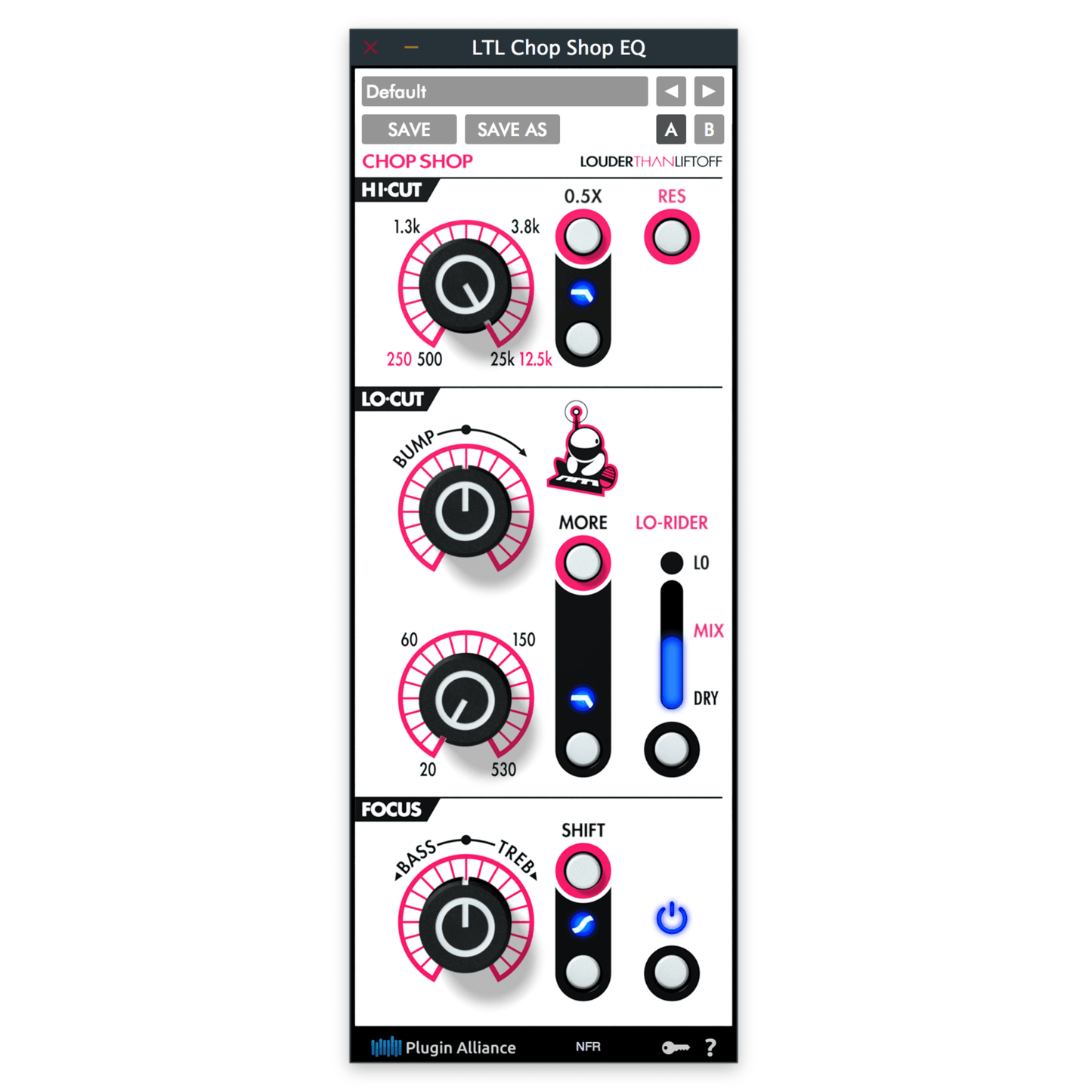
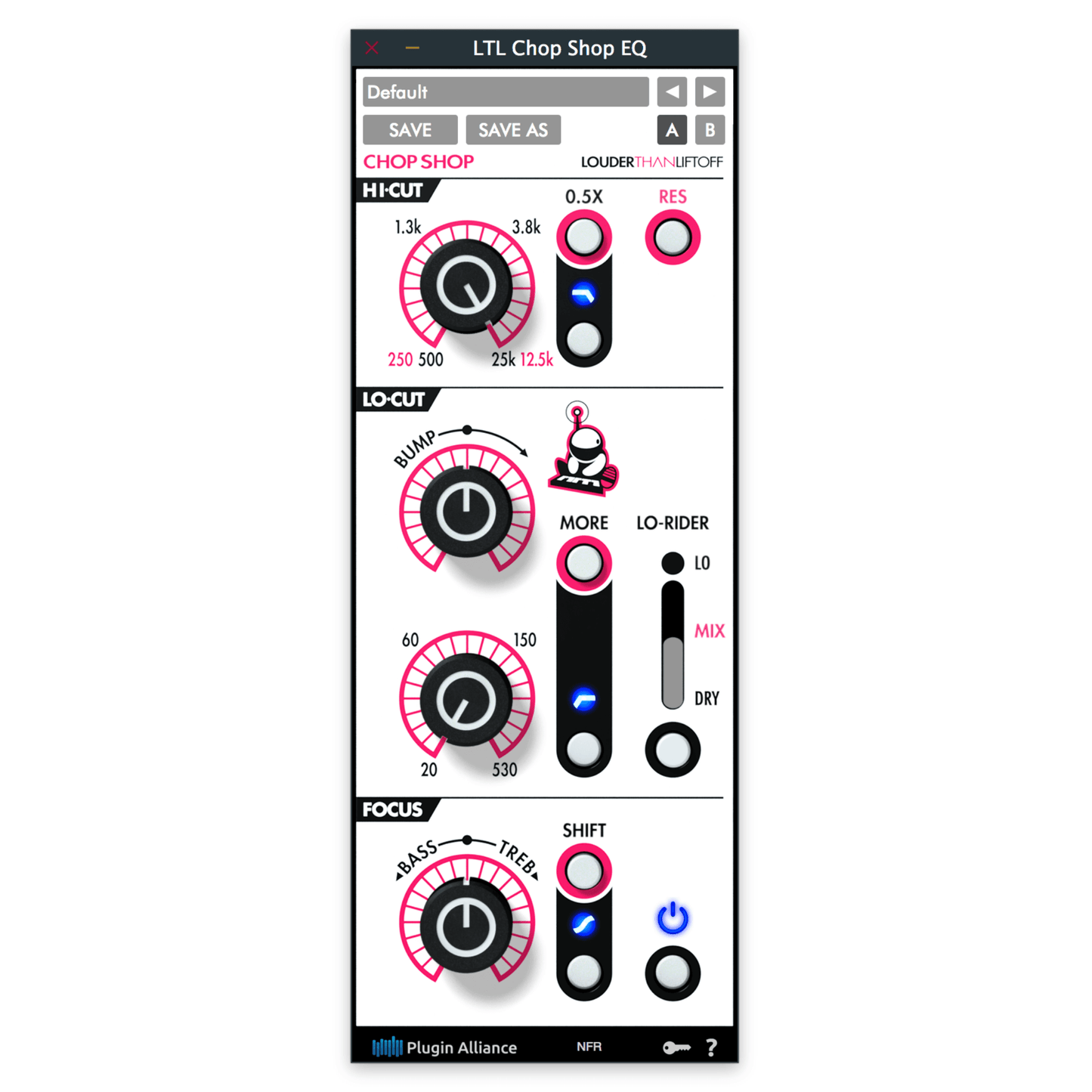
Please note: this Louder Than Liftoff plugin requires a Plugin Alliance account for activation. For more information, click please see the FAQ tab of this page or click here. For technical support for this plugin, or help with account issues, please visit the Plugin Alliance Support page.
Overview
Chop Shop is a faithful digital recreation of our 500 Series analog EQ. The plugin not only accurately reproduces the pristine sound of the original but also offers extra features that extend the functionality of this already versatile tone shaping tool. Chop Shop sports an intuitive interface that allows users of all skill levels to quickly address tonal issues in their audio and enhance the original character of sounds in a musical and transparent way.
Whether you are cleaning up multiple takes from a hectic session or looking for a way to make your kick and bass stand out in the mix, Chop Shop has got your back. With the ability to quickly enhance the clarity or low end punch of any sound Chop Shop’s simple feature set belies it’s underlying power. Chop Shop is the perfect tool to use across entire sessions. CPU efficiency coupled with musical transparenty make Chop Shop ideal for eliminating masking and enhancing intelligibility.
Features
FOCUS
Intuitive filter that focuses the energy in a source on the bass or treble ranges of the sound. Apparent loudness of source is maintained constant for meaningful A/B comparisons. SHIFT switch decreases turnover frequency for a different midrange response.
LO-CUT
12 dB/oct filter that rolls off low frequencies, variable 20 to 530 Hz. Jumper selectable 'Lo-Rider' mode transforms LO-CUT section into a low-frequency hi-cut section with variable resonance (hint: try this on a front of kick or Subkick mic and blend back in for incredibly deep and massive low end).
BUMP
Variable resonance control for LO-CUT that adds a resonant 'bump' at the corner frequency. Response from Bessel (full CCW), to Butterworth (12 noon), to slightly resonant (0.5 dB full CW). MORE switch increases resonance dramatically... sometimes MORE is more.
LO-RIDER
Transforms entire LO-CUT section into a low-frequency centered low pass filter with variable resonance. The LED icon will change accordingly. The frequency knob now sets cut-off frequency above which audio will be rolled off. Blend with the non-low passed signal via the MIX fader for massive sounding low end. This can be very useful on kick drums and bass sounds. This was a hidden feature on the hardware.
HI-CUT
6 dB/oct filter that rolls off high frequencies, variable 500 Hz to 25 kHz. 0.5X switch shifts frequency range one octave lower, while simultaneously increasing slope to 12 dB/oct and adding slight resonance at corner frequency to retain apparent brightness. This resonance can be switched off if needed.
Videos
Documentation
FAQ
Who developed this plugin?
We did! Louder Than Liftoff created its own in-house plugin development team. There were no outside organizations that contributed to the design and engineering. Our dedicated team endeavored to create an audio plugin that not only achieves the highest level of digital emulation, but also advances the state of the art for digitial audio.
I want to support the creators of this product directly, where should I buy it?
When you purchase products from the Louder Than Liftoff website, the lionshare of revenue is used to keep this mission going and to develop exciting new hardware and software tools.
How do I get a license code to activate this plugin?
All plugin purchases from the Louder Than Liftoff website come with a license code voucher that must be redeemed on the Plugin Alliance website. At the bottom of your order confirmation email there will be a download link where you can access an installer .zip file and your license code.
What's the deal with Plugin Alliance?
Louder Than Liftoff partners with Plugin Alliance to manage licensing and customer support for this plugin. This plugin requires a Plugin Alliance account for activation. The Plugin Alliance Support Page has the answers to most activation questions.
The Plugin Alliance Activation Manual (PDF link) is a detailed walkthrough for both online and offline activation.
How can I demo this plugin?
You can download the plugin from our Plugin Download page to demo. You will need to create a Plugin Alliance account to access free 14-day demos of all available plugin products.
I need help with this plugin. Who do I contact for support?
A super musical EQ which transforms complexity into simplicity.
Offering a unique and intuitive set of features for quickly shaping tones with minimal fuss, the Chop Shop EQ Plugin empowers you to achieve focus and separation in your mix. It's almost like cheating.
QUICK START GUIDE
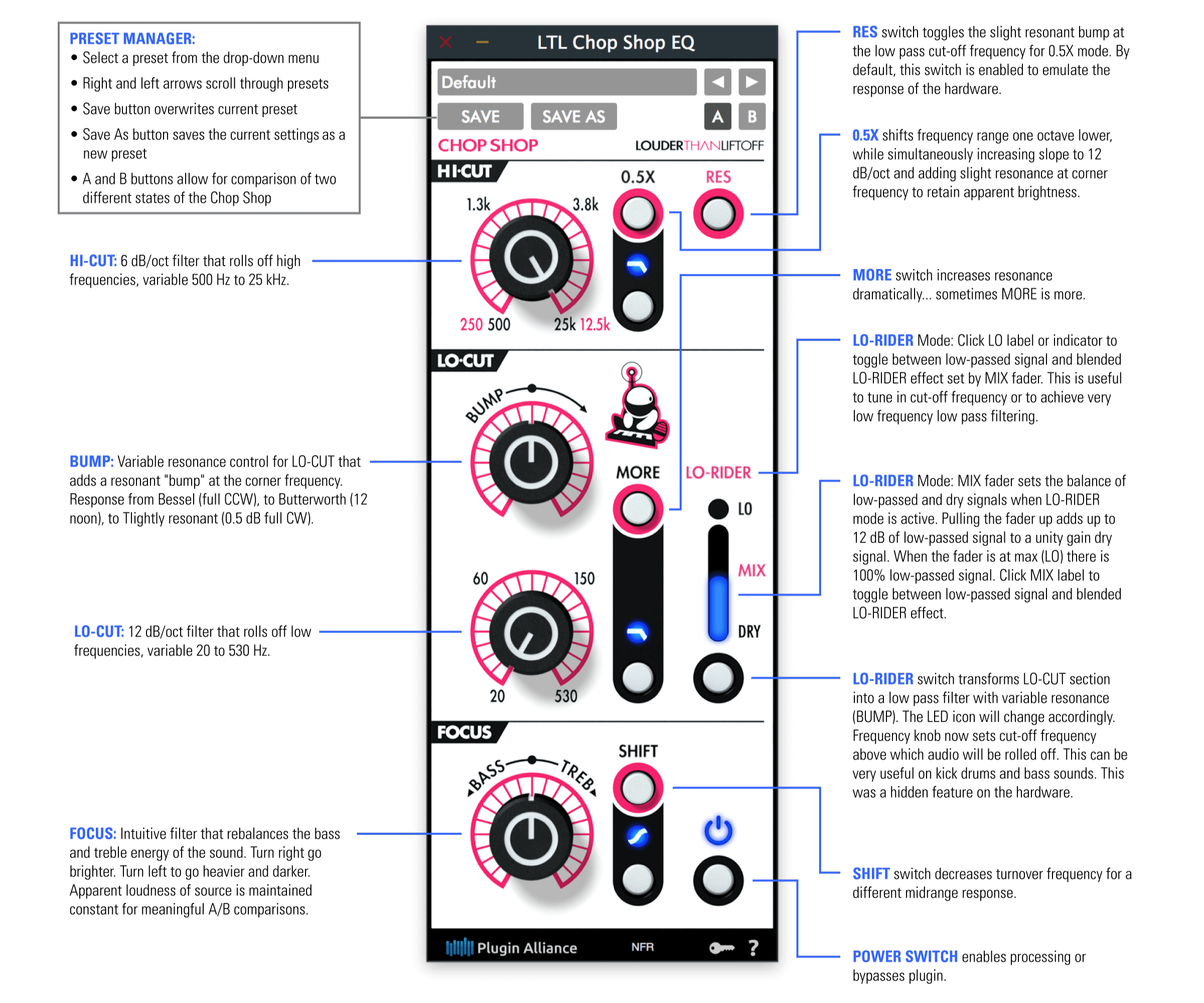
Chop Shop Plugin Sound Clips
DEMO | DOWNLOAD
-
INSTALLATION & ACTIVATION
Installation and ActivationLearn how to download, install, and activate your license.
-
SYSTEM REQUIREMENTS
System RequirementsAvailable for Mac & Windows – AAX Native, AU, AAX AudioSuite, VST2, VST3
-